Email newsletters are an excellent way to keep your readers updated about new releases, sales, and new merch. But if you’ve never used email marketing before, it can feel totally overwhelming. Email marketing for authors doesn’t have to be hard though. Once you’ve set up an account, it’s as easy as sending an email.
Read on to find out how to start and grow your own successful email newsletter on MailerLite (and why you should!).
Table of Contents
Why Should Authors Create an Email Newsletter?
Email marketing is a powerful tool to help authors grow their audience and maintain strong relationships with their readers. It provides a direct line of communication with the people who make your books successful.
Here are some of the key benefits of email marketing for authors:
1. Boost Engagement
An email newsletter can help authors increase engagement with their audience. By providing valuable content that resonates with your subscribers, you can keep them interested and engaged. This could include sharing personal stories, exclusive offers, or behind-the-scenes glimpses into your writing process.
2. Build a Community
When subscribers receive regular updates it helps to foster a sense of community. Many authors will encourage subscribers to reply to their emails, join a Facebook group, or become a Patreon. All of which help to build a strong sense of community.
3. Increase Awareness
An email newsletter can help keep you top-of-mind with your readers. You can use your newsletter to promote upcoming releases, special editions, and promotional events.
4. Drive Traffic to Your Website
An email newsletter can also be an effective way to drive traffic to your website. By including links to relevant blog posts, product pages, or landing pages in your newsletter, you can encourage readers to visit your site.
Is MailerLite for Authors? The Best Platform to Start Your Email Newsletter
MailerLite is the best platform to get started with email marketing for authors. Why? Well…
- Affordability: The number one reason to get started on MailerLite is that it is one of the most affordable email service providers on the market. You can get started for free and stay free for up to 1000 subscribers.
- Ease of Use: MailerLite is incredibly easy to use, even for beginners. The drag-and-drop editor and intuitive interface make it simple to create and send professional-looking newsletters.
- Comprehensive Features: Despite its ease of use, MailerLite offers a comprehensive set of features that rival more advanced email service providers. This includes A/B testing, segmentation, automation, and more.
- Customization Options: MailerLite provides a wide range of customization options that allow you to create newsletters that reflect your brand’s personality and style. You can choose from a variety of templates, color schemes, and fonts, or create your own design from scratch.
- Integration with Other Tools: Another advantage of MailerLite is that it integrates seamlessly with other tools and platforms, such as WordPress, Shopify, and Zapier. This allows you to streamline your marketing efforts and automate certain tasks, saving you time and effort.
- Excellent Customer Support: MailerLite provides excellent customer support, with a team of experts who are available to answer any questions you may have and provide guidance on how to get the most out of the platform.
Overall, if you’re looking for a user-friendly and affordable email service provider that offers a comprehensive set of features and customization options, MailerLite is an excellent choice to start your email newsletter.
Step-by-Step Guide to Setting Up Your Newsletter with MailerLite
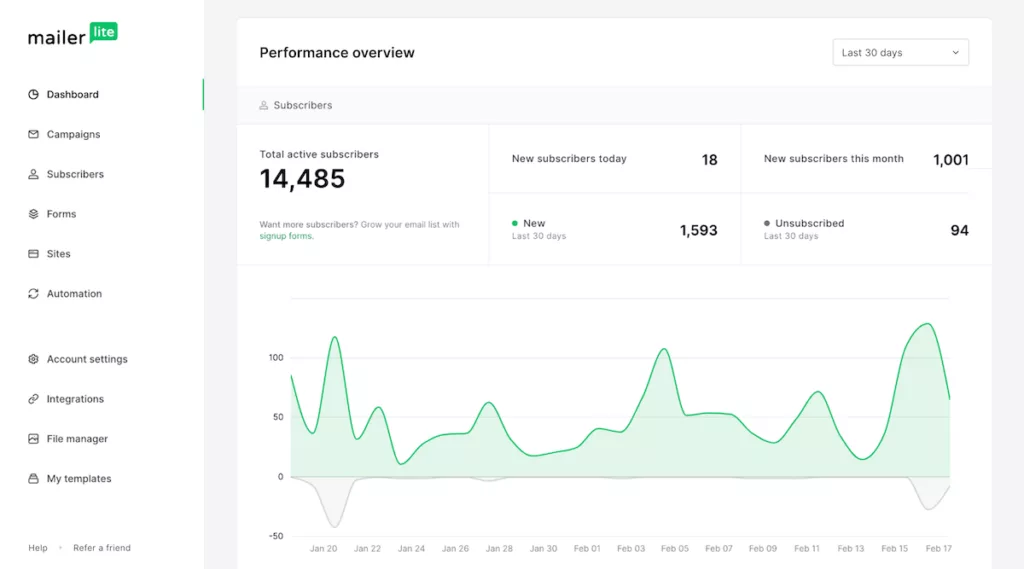
Set up your MailerLite account
Click here to set up your account on MailerLite.
Click on the “Sign Up Free” button on the top right of the homepage, enter your email address, and choose a password. Then click on the “Create Account” button.
Next, fill in your personal details and business information, including your name, company name (if applicable), and website. Then you’ll need to choose the size of your email list and select the features you need.
Once you’ve entered all the information, MailerLite will send you an email. You’ll need to verify your email address by clicking on the link in the verification email. After that, you will then be directed to the MailerLite dashboard where you can start creating your email campaigns.
Before you sign up, you’ll want to ensure you have your professional email set up. It’s best to have an email that ends in your domain name, for example, my email is emma @ elbmedia.co (obviously without the spaces.) You CANNOT sign up with a Gmail, Yahoo, or other personal email account!
Once you’ve created your account, you’ll want to do a few housekeeping things. First, click on Account Settings in the left-hand menu. You’ll want to verify the information you entered during your account setup on the first tab. Be sure to click save at the bottom of the page if you update anything!
Next, click on the Default Settings tab and add your logo…

and social media links and click save at the bottom of the page.

Next, click on the Domains tab and follow the directions here to verify and authenticate your domain.
Finally, to get a feel for the platform, here is a video overview from MailerLite.
Choose an Incentive for Subscribers
It’s hard to get people to join a newsletter without getting something in return. Think about it, your email inbox is already overflowing, do you give your email out to just anyone?
There are several incentives that can be effective in getting people to join an email list. Here are some ideas:
- Exclusive Content: Offering exclusive content such as a bonus chapter, a chapter from an unreleased book, or even a free ebook can be a great incentive to get people to sign up for your email list.
- Discounts and Coupons: If you sell your books or merch on your website, offering a discount or coupon code is a great way to encourage people to sign up for your email list.
- Contests and Giveaways: Running a contest or giveaway can be a fun and effective way to get people to sign up for your email list. Get together with a group of authors to be able to offer a larger prize. KingSumo is a great software for giveaways.
- Personalized Recommendations: Offering a list of your favorite books can be another great incentive to get people to sign up for your email list. Especially if you write in a prolific niche where it can be difficult to sort through all the options.
Remember to make the incentive relevant to your audience and make the sign-up process easy and clear. MailerLite makes giving away a free download easy. Once you’ve created your form in the next step, click on Double Opt-In and turn it on.

Then edit the confirmation email to welcome them to your newsletter and on the confirmation thank you page…

Scroll all the way to the bottom and it will let you put in a custom URL. You can either link to a page on your website, or directly to the download file.
Create your Subscription Forms
Now, it’s time to start building your email list! You need to create sign-up forms for your website.
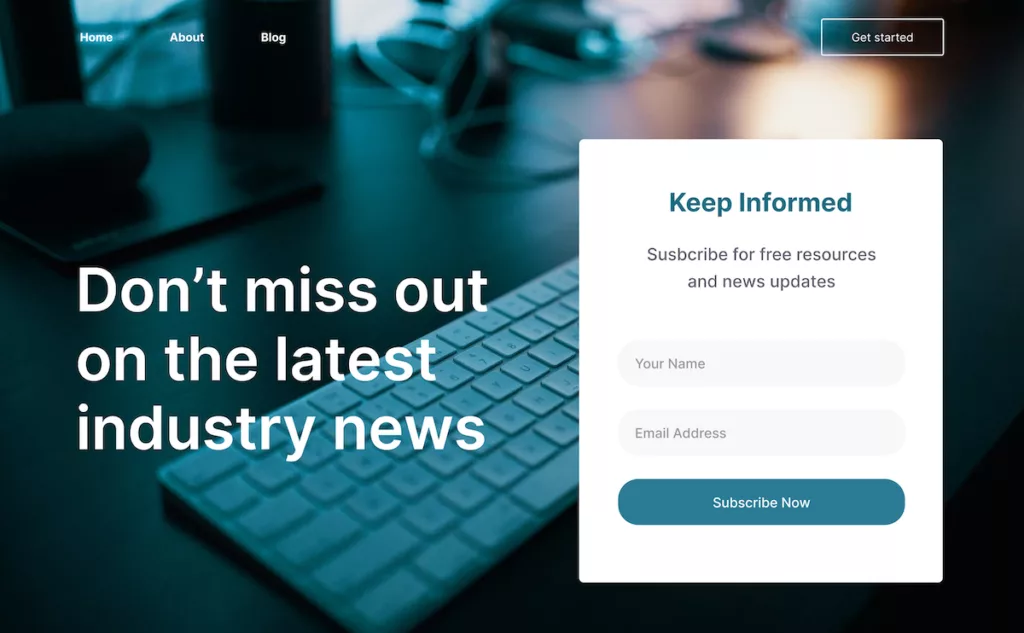
To create a subscription form in MailerLite, first, click on the “Forms” tab in the left side navigation bar. Then, click on the “Create Form” button.
You will be asked to choose the type of form you want to create, such as embedded, pop-up, or landing page. Then you’ll choose the subscriber group you want to add people to.

You can customize your form by adding or removing fields, changing the design, and editing the text.

Before publishing your form, preview it by clicking on the “Preview” button.
Finally, save your form by clicking on the “Done Editing” button.
If your website is hosted on WordPress or Shopify, you can install the MailerLite plugin and use shortcodes to put forms where you want them. Otherwise, you can use the JavaScript or HTML code to install the form where you want it.

Create Your Newsletter Template
Most email marketing platforms offer templates that you can use to create your newsletter. Choose a template that aligns with your brand and customize it to include your logo, colors, and messaging.
To create an email template in MailerLite, start by clicking on the “Campaigns” tab in the left sidebar.

From there, select “Create Campaign” and choose the type of campaign you want to create, whether it be a regular campaign, automation, or landing page. Give your campaign a name and select the email list you want to send it to.

On the next page, you’ll enter your subject line, choose who the email is from, and the language.
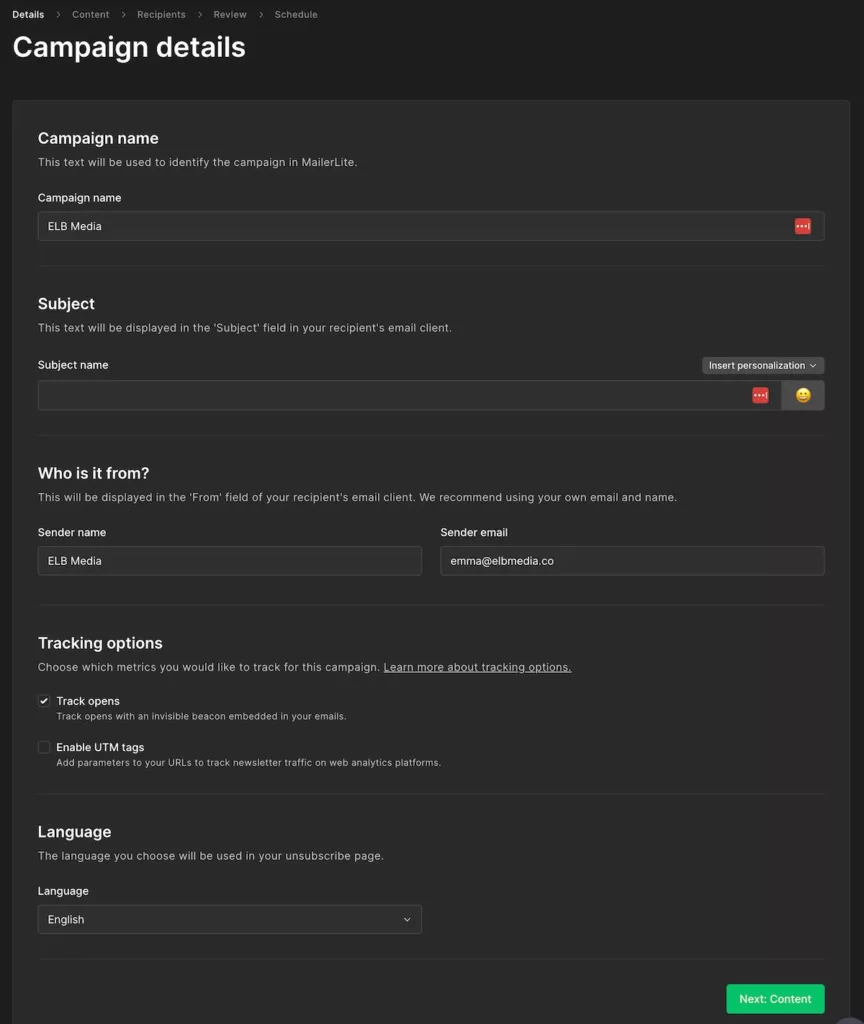
Next, hit the Content button to start creating your email template. Choose a template from the template library or start from scratch by selecting the “Start from Scratch” option and choosing an editor. I recommend using the drag & drop editor.

Use the drag-and-drop editor to add elements such as text, images, buttons, and social media icons. Customize your template by changing the colors, fonts, and layout to match your brand.
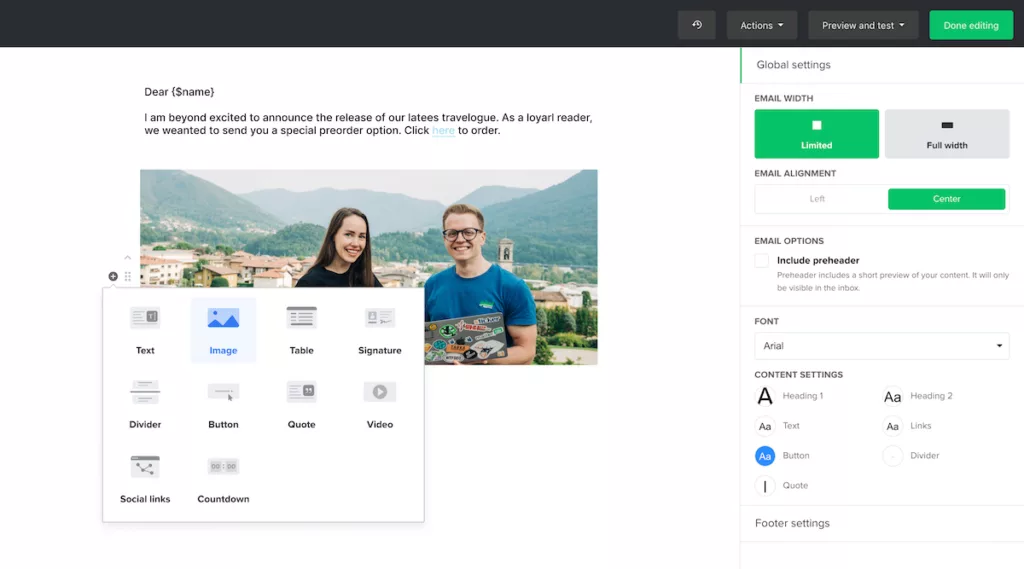
Preview your template by clicking on the “Preview” button, and when you’re happy with it, save your template by clicking on the “Done Editing” button.
Craft Compelling Content
With your email list and newsletter template in place, it’s time to start crafting compelling content. MailerLite has a great article about email marketing for authors that includes ideas for content. As mentioned earlier, this could include industry news, exclusive sneak peeks of new material, or behind-the-scenes glimpses into your writing process. Be sure to keep your target audience in mind and provide content that is relevant and valuable to them.
One of the biggest mistakes that I see authors make when it comes to content, is to only email occasionally. Be consistent in your approach to email. Whether you email your readers once a week, once a month, or somewhere in between, make yourself stick to a schedule.
Schedule and Send Your Newsletter
Once you’ve created your newsletter content, it’s time to schedule and send it out to your subscribers. MailerLite allows you to schedule your newsletters in advance, so you can set it and forget it. Be sure to test your newsletter before sending it out to ensure that everything looks and works as intended. Just like on the Preview & Test button in the editor to send yourself a test email.
Analyze Your Results
After you’ve sent out your newsletter, it’s important to analyze your results. MailerLite offers analytics and insights that can help you track open rates, click-through rates, and other important metrics. Use this data to optimize future newsletters and improve engagement with your audience.
A few things to try:
- Use the option to A/B test your email subject lines when you set up your campaigns.
- Try Dynamic Content to send information to specific groups of subscribers.
- Create a survey question to learn more about your readers.
By following these steps, you can create an email newsletter that engages your audience, builds trust, increases brand awareness, and drives traffic to your website.
Email Marketing for Authors
There is such power in building an online community on a platform that you control. You’ll forever have access to the people who join your list and don’t have to worry about the ebb and flow of social media platforms.
Now that you know why and how to set up your MailerLite account and start marketing yourself through email, I encourage you to get started today. Need help to get your account set up? Let’s chat!

